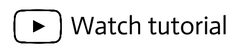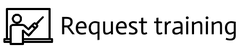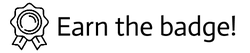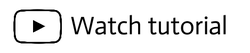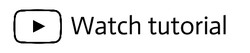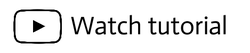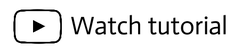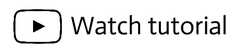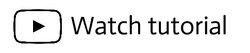Learn. Publish. Share.
|
Easily create videos in the classroom! Students as young as five can make videos to tell stories, explain ideas, or document their learning. With Shadow Puppet EDU, include up to 100 items with videos up to 30 minutes long and have students communicating right away. (iPad app only)
|